Exploring PE Files with Python
What is PE files?
PE files refers to Portable Executable files in Windows which may have any extension of the listed below
Windows Executable files Extensions:
- .exe → Executable File
- .dll → Dynamic Link Library
- .sys/.drv → System File / Kernel Driver
- .ocx → ActiveX Control
- .cpl → Control Panel
- .scr → ScreenSaver
Environment Setup
To follow along with me you should install pefile module
pip3 install pefile
OR clone the repository and follow the setup instructions
https://github.com/erocarrera/pefile
PE File Structure
DOS Header:
- e_magic → magic number of DOS header is ‘MZ’ (0x5a4d) and ‘MZ’ refers to Mark Zbikowski the designer of MS-DOS executable file format.
- e_lfnew → a pointer to the PE header (NT Header).For most Windows programs DOS header contains a DOS program which does nothing but prints “This program cannot be run in DOS mode”.
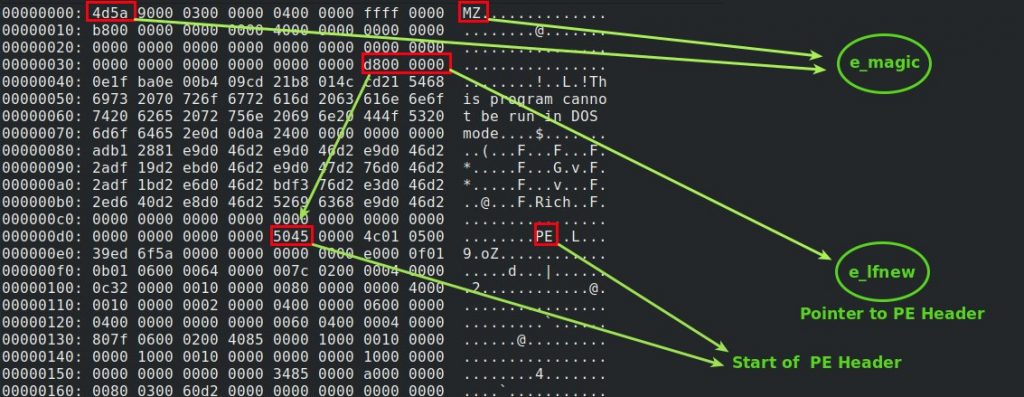
Note that in the picture above e_magic == 0x4d5a (because of little endian)
https://en.wikipedia.org/wiki/Endianness
Get all information about PE header with pefile python module
import pefile
pe = pefile.PE("path_to_your_executable")
pe.print_info() # Prints all Headers in a human readable format
OUTPUT:
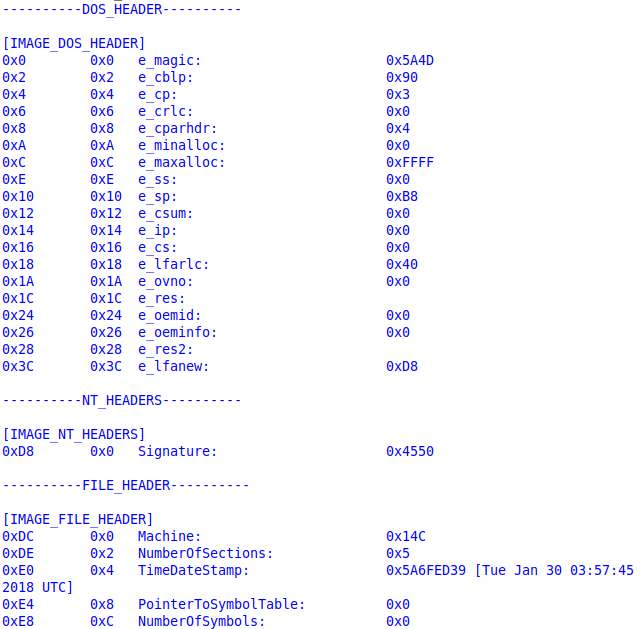
import pefile
pe = pefile.PE("path_to_your_executable")
print("e_magic : " + hex(pe.DOS_HEADER.e_magic)) # Prints the e_magic field of the DOS_HEADER
print("e_lfnew : " + hex(pe.DOS_HEADER.e_lfanew)) # Prints the e_lfnew field of the DOS_HEADER
OUTPUT:
e_magic : 0x5a4d
e_lfnew : 0xd8
PE Header (NT Headers):
The only field we care about in the PE Header (NT_HEADER) is Signature which identify the file as a PE file and two other structures (FILE_HEADER and OPTIONAL_HEADER)
- Signature == 0x5045 (‘PE’ in ASCII)
- FILE_HEADER
- OPTIONAL_HEADER
import pefile
pe = pefile.PE("path_to_your_executable")
print("Signature : " + hex(pe.NT_HEADERS.Signature)) # Prints the Signature field of the NT_HEADERS
OUTPUT:
Signature : 0x4550
File Header:
- Machine: the architecture this binary is supposed to run on (0x014C == x86 binary and 0x8664 == x86-x64 binary)
- TimeDateStamp: UNIX timestamp (seconds since epoch or 00:00:00 1/1/1970)
- NumberOfSections: number of section headers
- Characteristics: specify some characteristics of the PE file
import pefile
# Loading an executable
pe = pefile.PE("path_to_your_executable")
print("Machine : " + hex(pe.FILE_HEADER.Machine))
# Check if it is a 32-bit or 64-bit binary
if hex(pe.FILE_HEADER.Machine) == '0x14c':
print("This is a 32-bit binary")
else:
print("This is a 64-bit binary")
print("TimeDateStamp : " + pe.FILE_HEADER.dump_dict()['TimeDateStamp']['Value'].split('[')[1][:-1]
)
print("NumberOfSections : " + hex(pe.FILE_HEADER.NumberOfSections))
print("Characteristics flags : " + hex(pe.FILE_HEADER.Characteristics))
OUTPUT:
Machine : 0x14c
This is a 32-bit binary
TimeDateStamp : Tue Jan 30 03:57:45 2018 UTC
NumberOfSections : 0x5
Characteristics flags : 0x10
Optional Header:
It is not optional at all, the following are the interesting fields in the Optional Header
- Magic: depending on this value the binary will be interpreted as a 32-bit or 64-bit binary (0x10B == 32 bit and 0x20B == 64 bit)
- AddressOfEntryPoint: specifies the RVA (relative virtual address)
- ImageBase: specifies the preferred virtual memory location where the beginning of the binary should be placed
- SectionAlignment: specifies that sections must be aligned on boundaries which are multiples of this value
- FileAlignment: if the data was written to the binary into chunks no smaller than this value
- SizeOfImage: the amount of contigous memory that must be reserved to load the binary into memory
- DllCharacteristics: specify some security characteristics for the PE file
- DataDirectory[IMAGE_NUMBER_OF_DIRECTORY_ENTRIES]: an array of Data Entries
import pefile
# Loading an executable
pe = pefile.PE("path_to_your_executable")
print("Magic : " + hex(pe.OPTIONAL_HEADER.Magic))
# Check if it is a 32-bit or 64-bit binary
if hex(pe.OPTIONAL_HEADER.Magic) == '0x10b':
print("This is a 32-bit binary")
elif hex(pe.OPTIONAL_HEADER.Magic) == '0x20b':
print("This is a 64-bit binary")
print("ImageBase : " + hex(pe.OPTIONAL_HEADER.ImageBase))
print("SectionAlignment : " + hex(pe.OPTIONAL_HEADER.SectionAlignment))
print("FileAlignment : " + hex(pe.OPTIONAL_HEADER.FileAlignment))
print("SizeOfImage : " + hex(pe.OPTIONAL_HEADER.SizeOfImage))
print("DllCharacteristics flags : " + hex(pe.OPTIONAL_HEADER.DllCharacteristics))
print("DataDirectory: ")
print("*" * 50)
# print name, size and virtualaddress of every DATA_ENTRY in DATA_DIRECTORY
for entry in pe.OPTIONAL_HEADER.DATA_DIRECTORY:
print(entry.name + "\n|\n|---- Size : " + str(entry.Size) + "\n|\n|---- VirutalAddress : " + hex(entry.VirtualAddress) + '\n')
print("*" * 50)
OUTPUT:
Magic : 0x10b
This is a 32-bit binary
ImageBase : 0x400000
SectionAlignment : 0x1000
FileAlignment : 0x200
SizeOfImage : 0x46000
DllCharacteristics flags : 0x8540
DataDirectory:
**************************************************
IMAGE_DIRECTORY_ENTRY_EXPORT
|
|---- Size : 0
|
|---- VirutalAddress : 0x0
IMAGE_DIRECTORY_ENTRY_IMPORT
|
|---- Size : 160
|
|---- VirutalAddress : 0x8534
IMAGE_DIRECTORY_ENTRY_RESOURCE
|
|---- Size : 53856
|
|---- VirutalAddress : 0x38000
IMAGE_DIRECTORY_ENTRY_EXCEPTION
|
|---- Size : 0
|
|---- VirutalAddress : 0x0
IMAGE_DIRECTORY_ENTRY_SECURITY
|
|---- Size : 10808
|
|---- VirutalAddress : 0x5b6b0
IMAGE_DIRECTORY_ENTRY_BASERELOC
|
|---- Size : 0
|
|---- VirutalAddress : 0x0
IMAGE_DIRECTORY_ENTRY_DEBUG
|
|---- Size : 0
|
|---- VirutalAddress : 0x0
IMAGE_DIRECTORY_ENTRY_COPYRIGHT
|
|---- Size : 0
|
|---- VirutalAddress : 0x0
IMAGE_DIRECTORY_ENTRY_GLOBALPTR
|
|---- Size : 0
|
|---- VirutalAddress : 0x0
IMAGE_DIRECTORY_ENTRY_TLS
|
|---- Size : 0
|
|---- VirutalAddress : 0x0
IMAGE_DIRECTORY_ENTRY_LOAD_CONFIG
|
|---- Size : 0
|
|---- VirutalAddress : 0x0
IMAGE_DIRECTORY_ENTRY_BOUND_IMPORT
|
|---- Size : 0
|
|---- VirutalAddress : 0x0
IMAGE_DIRECTORY_ENTRY_IAT
|
|---- Size : 664
|
|---- VirutalAddress : 0x8000
IMAGE_DIRECTORY_ENTRY_DELAY_IMPORT
|
|---- Size : 0
|
|---- VirutalAddress : 0x0
IMAGE_DIRECTORY_ENTRY_COM_DESCRIPTOR
|
|---- Size : 0
|
|---- VirutalAddress : 0x0
IMAGE_DIRECTORY_ENTRY_RESERVED
|
|---- Size : 0
|
|---- VirutalAddress : 0x0
**************************************************
Sections Header:
Sections are group of code or data that have similar permissions in memory
Common Section Names:
- .text → the actual code the binary runs
- .data → read/write data (globals)
- .rdata → read-only data (strings)
- .bss → Block Storage Segment (uninitialzed data format), often merged with the .data section
- .idata → import address table, often merged with .text or .rdata sections
- .edata → export address table
- .pdata → some architectures like ARM, MIPS use these sections structures to aid in stack-walking at run-time
- PAGE* → code/data which it’s fine to page out to disk if you’re running out of memory
- .reolc → relocation information for where to modify the hardcoded addresses
- .rsrc → resources like icons, other embedded binaries, this section has a structure organizing it like a filesystem
Common Structure of a Section Header:
- Name
- VirtualSize
- VirtualAddress
- SizeOfRawData
- PointerToRawData
- Characterisitcs
import pefile
# Loading an executable
pe = pefile.PE("path_to_your_executable")
# Parsing every section from Sections Header
print("Sections Info: \n")
print("*" * 50)
for section in pe.sections:
print(section.Name.decode().rstrip('\x00') + "\n|\n|---- Vitual Size : " + hex(section.Misc_VirtualSize) + "\n|\n|---- VirutalAddress : " + hex(section.VirtualAddress) + "\n|\n|---- SizeOfRawData : " + hex(section.SizeOfRawData) + "\n|\n|---- PointerToRawData : " + hex(section.PointerToRawData) + "\n|\n|---- Characterisitcs : " + hex(section.Characteristics)+'\n')
print("*" * 50)
OUTPUT:
Sections Info:
**************************************************
.text
|
|---- Vitual Size : 0x628f
|
|---- VirutalAddress : 0x1000
|
|---- SizeOfRawData : 0x6400
|
|---- PointerToRawData : 0x400
|
|---- Characterisitcs : 0x60000020
.rdata
|
|---- Vitual Size : 0x1354
|
|---- VirutalAddress : 0x8000
|
|---- SizeOfRawData : 0x1400
|
|---- PointerToRawData : 0x6800
|
|---- Characterisitcs : 0x40000040
.data
|
|---- Vitual Size : 0x25518
|
|---- VirutalAddress : 0xa000
|
|---- SizeOfRawData : 0x600
|
|---- PointerToRawData : 0x7c00
|
|---- Characterisitcs : 0xc0000040
.ndata
|
|---- Vitual Size : 0x8000
|
|---- VirutalAddress : 0x30000
|
|---- SizeOfRawData : 0x0
|
|---- PointerToRawData : 0x0
|
|---- Characterisitcs : 0xc0000080
.rsrc
|
|---- Vitual Size : 0xd260
|
|---- VirutalAddress : 0x38000
|
|---- SizeOfRawData : 0xd400
|
|---- PointerToRawData : 0x8200
|
|---- Characterisitcs : 0x40000040
**************************************************
For more usage examples of pefile to get you familiar, please refer to the following link
https://github.com/erocarrera/pefile/blob/wiki/UsageExamples.md
Resources:
- https://docs.microsoft.com/en-us/windows/win32/debug/pe-format
- https://code.google.com/archive/p/corkami/wikis/PE.wiki
- http://www.opensecuritytraining.info/LifeOfBinaries.html
- https://github.com/erocarrera/pefile
- https://winitor.com/index.html
- https://www.aldeid.com/wiki/PEiD
- https://github.com/hasherezade/pe-sieve
To the next time, Happy learning!